Business Booker lets you customise how you make payments for your bookings. Find out how to add new payment cards, allocate central payment cards and allow employees to pay using their own cards in our user guide.

How do I add a new company payment card?
Add a new card by clicking your company’s name and going to company management > payment options. Once added, cards can be allocated to employees.
How do I allocate a central card for payment?
1. Click on your company’s name and go to company management > manage employees, select the employee and click view/edit > edit.
2. Scroll down to ‘card name’ and select the card you’d like to add. When that’s done, click save personal details to add the card.
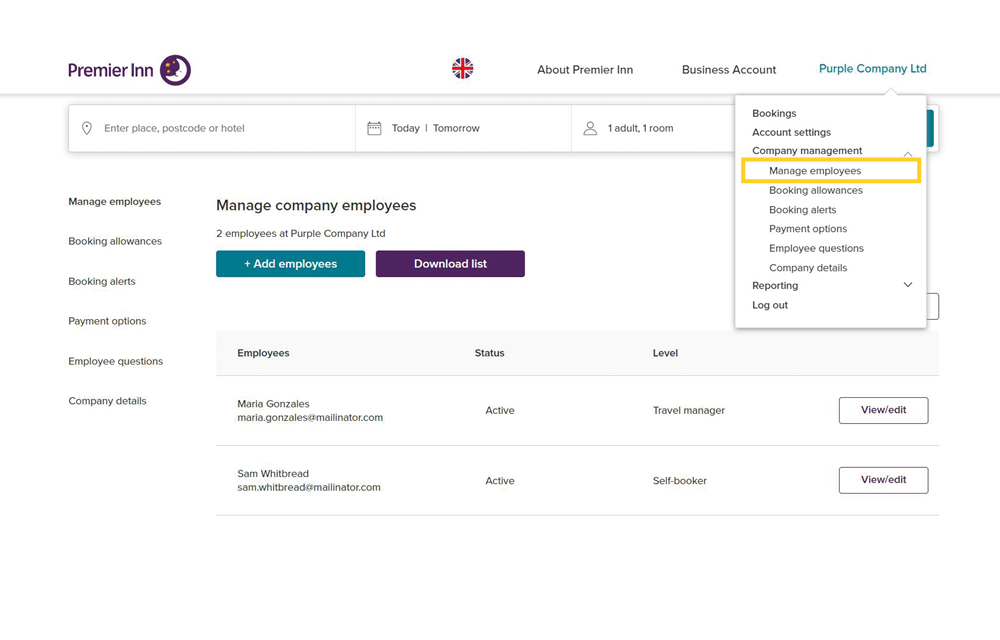
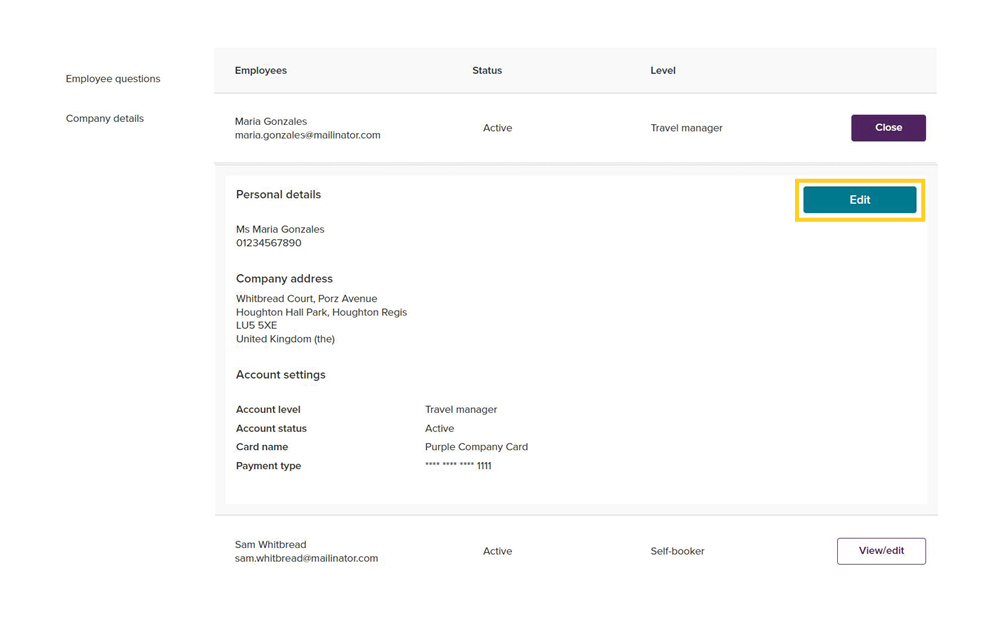
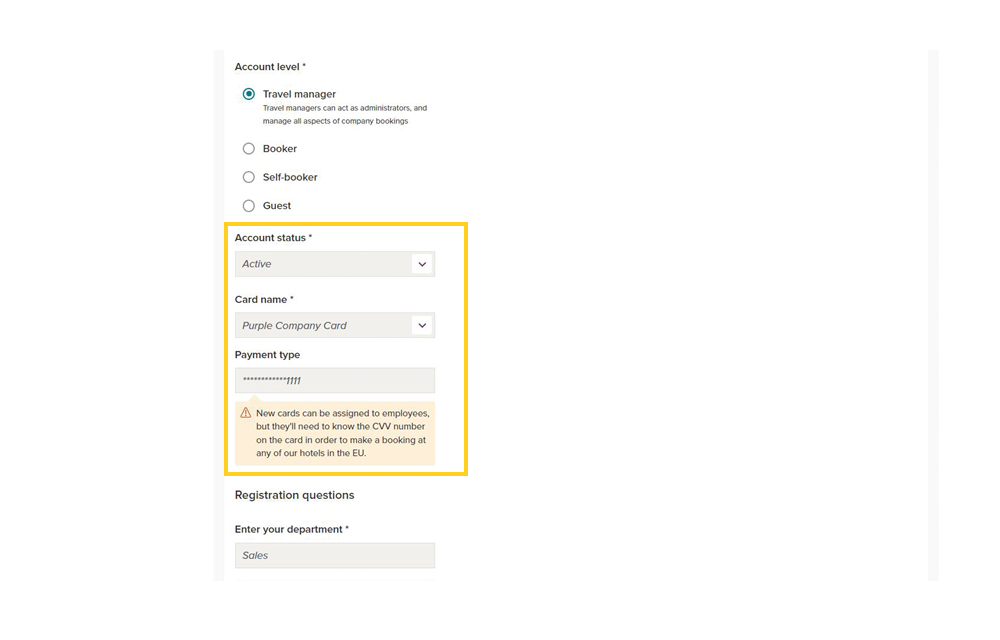
Can I let employees add their own cards?
Yes, but this option is only accessible if switched on.
To switch this on, a travel manager will need to click on your company’s name, then go to company management > booking allowances and tick the option to allow employees to book using their own credit card under the ‘individual payment cards’ header.
Only one individual card can be stored per employee.
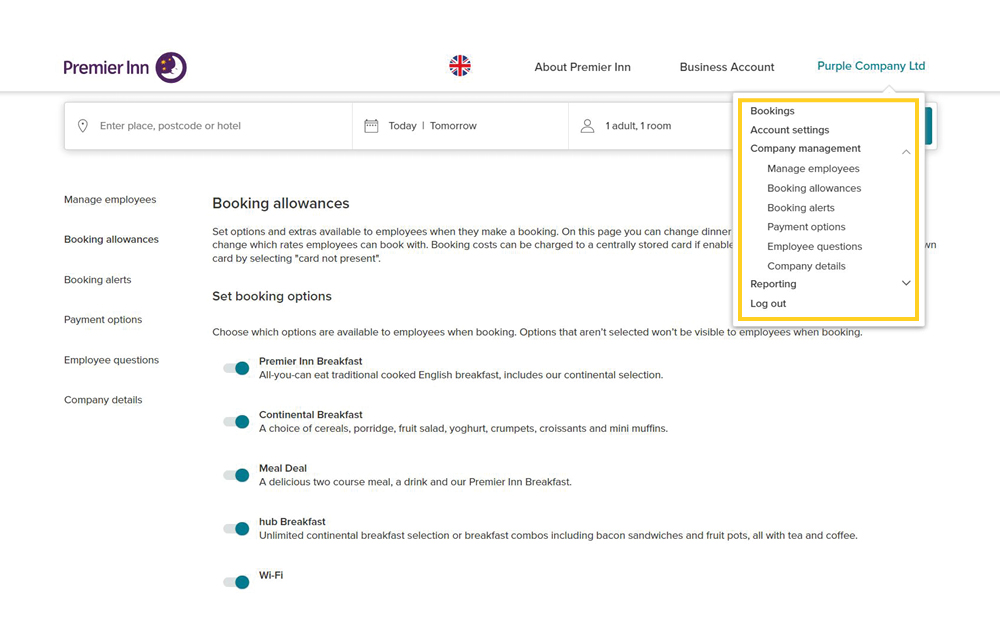
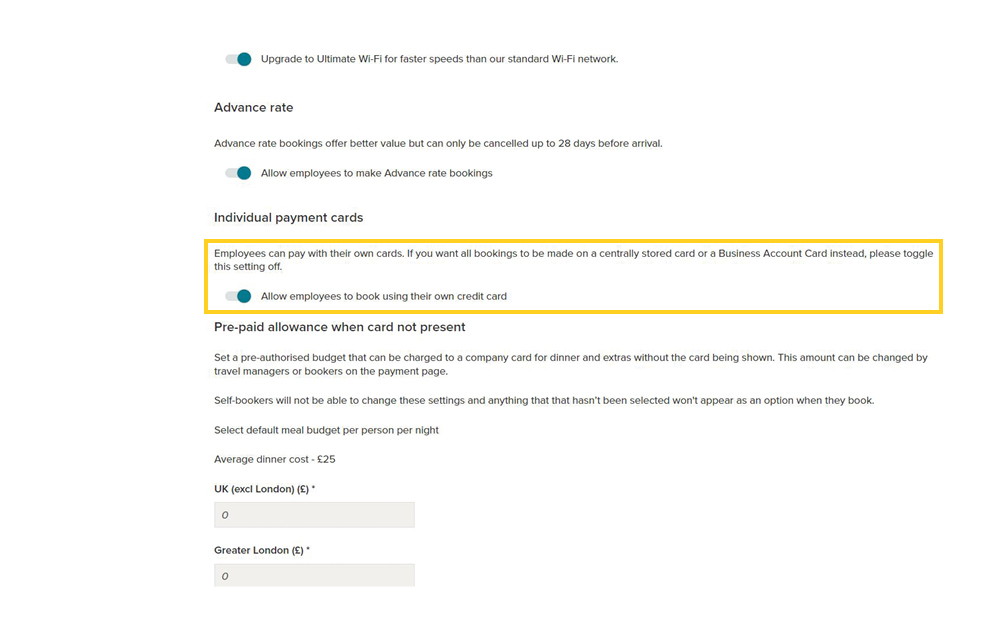
How do I set up ‘card not present’ payments?
You can set new payment cards to be charged on arrival at a hotel, without the card or cardholder present. This can be added to Premier Inn Business Account Cards and company credit or debit cards you’ve added to Business Booker.
If a card is set to be charged without the cardholder present, you can also add allowances for extras like meals and parking. You can change what’s allowed for ‘card not present’ payments using our booking allowances guide in Chapter 4.
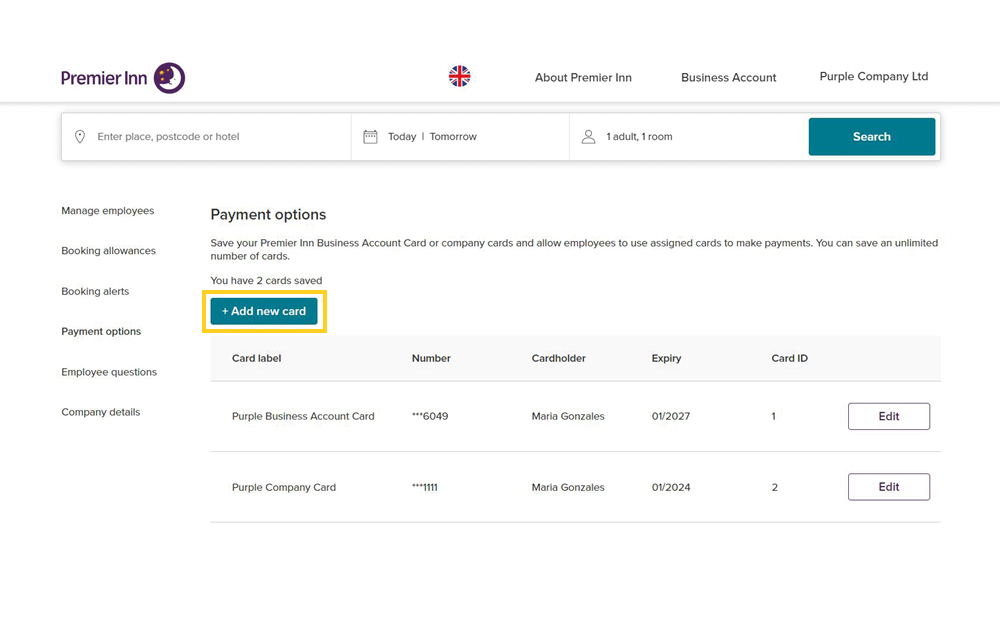
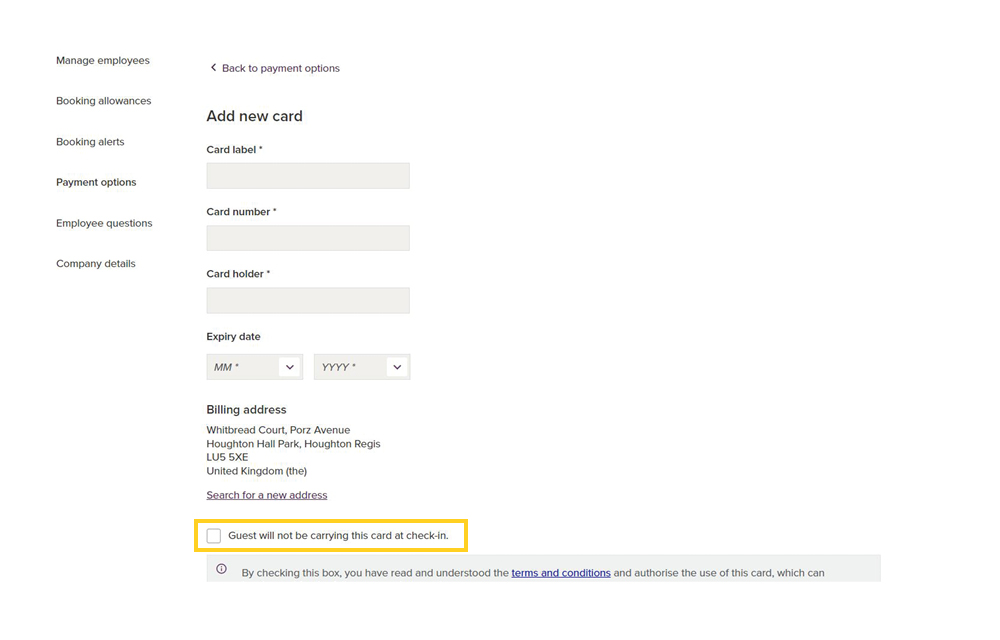
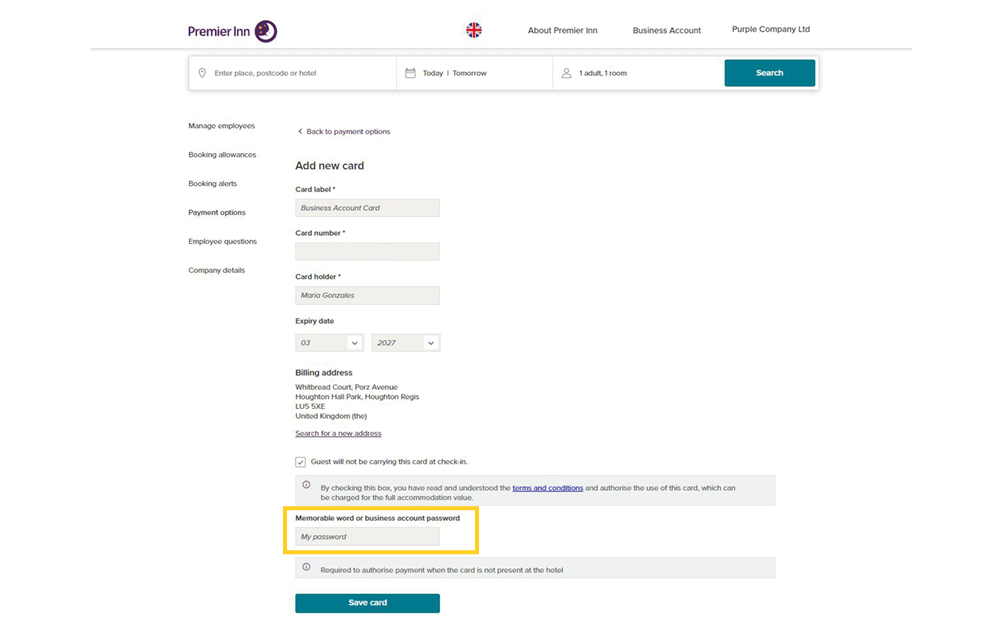
How do I authorise Premier Inn Business Account Card payments?
If you’re adding a Premier Inn Business Account Card, you’ll need to authorise payments by entering your memorable word or Business Account password.
Your memorable word should have been set when linking your Business Account to your Business Booker account. If you’ve forgotten your memorable word, you can reset it from the Business Account section of your account dashboard in Business Booker.