Business Booker makes placing, managing and cancelling bookings easy. Follow our user guides to find out how to amend or cancel bookings, add purchase order numbers and book ahead using Business Booker.
How do I manage my upcoming bookings?
You can search, view, amend or cancel upcoming bookings by clicking on your company's name and selecting bookings. From this page you can search by guest surname, booking reference or arrival date to find a booking.
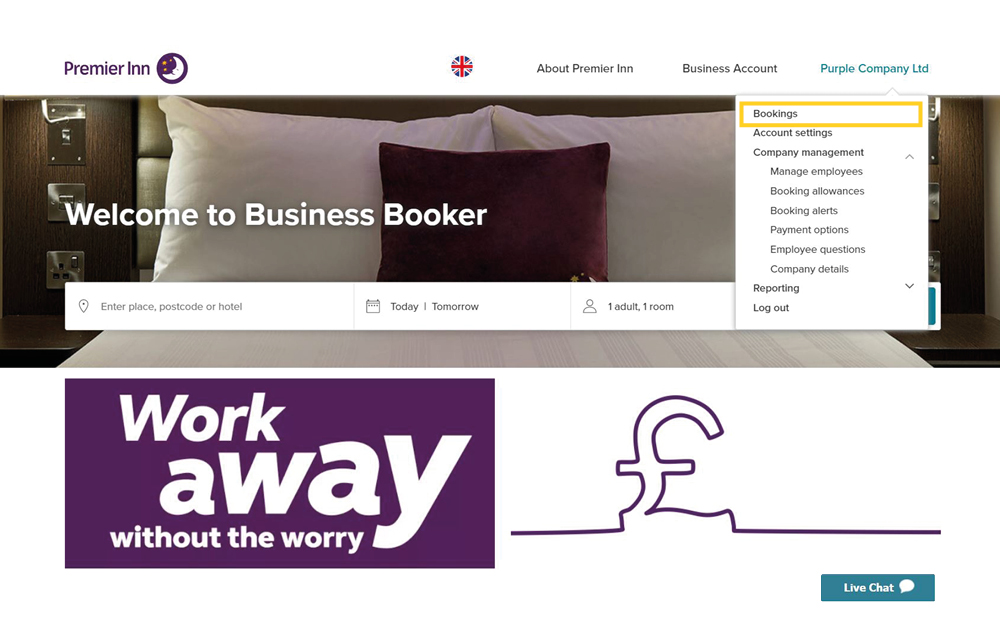
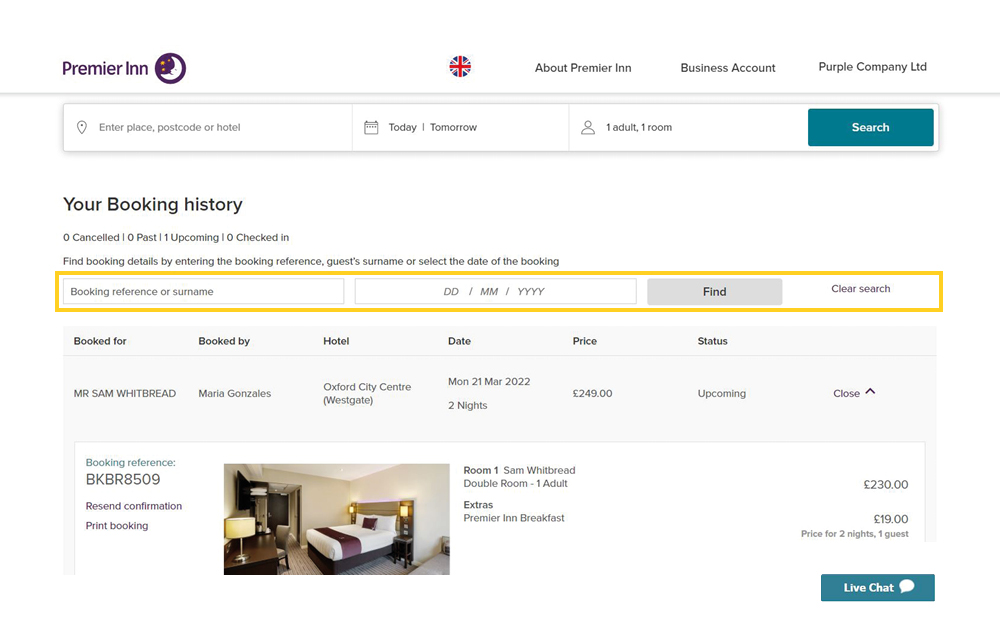
How do I cancel a booking?
1. To cancel any upcoming bookings, click on your company’s name and select bookings
2. Find the booking you want to cancel and click cancel booking. This will open a new window with the booking details and an option to keep or cancel the booking.
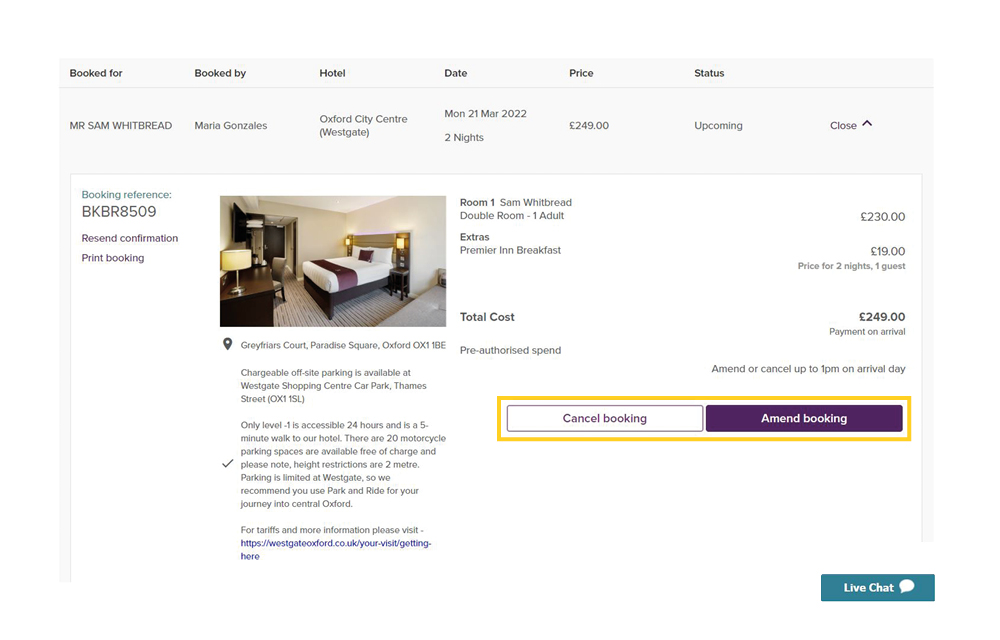
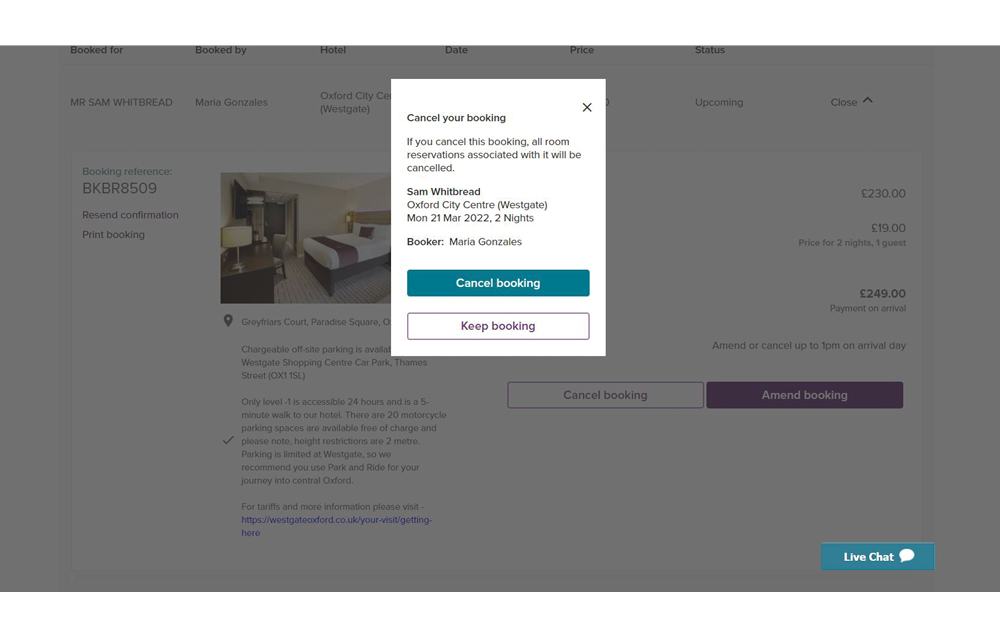
Can I add a purchase order number to my booking, so it appears on my Business Account invoice?
Yes. Click on your company’s name and go to company management > employee questions to add a purchase order number to your Business Account invoice.
When you add this, employees will be asked to add a purchase order number and a customer reference number. These questions can be changed and customised to fit your business requirements. For more information about adding and customising employee questions, visit Chapter 2 - Employee Questions.
Depending on the options you choose, employees will be prompted to answer these questions when they register an account or make a booking.
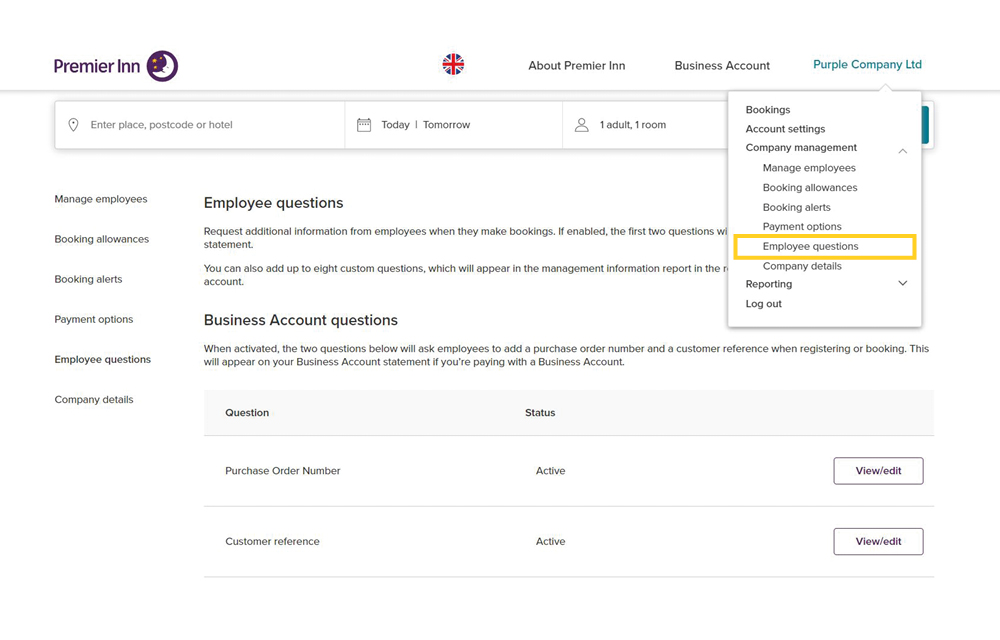
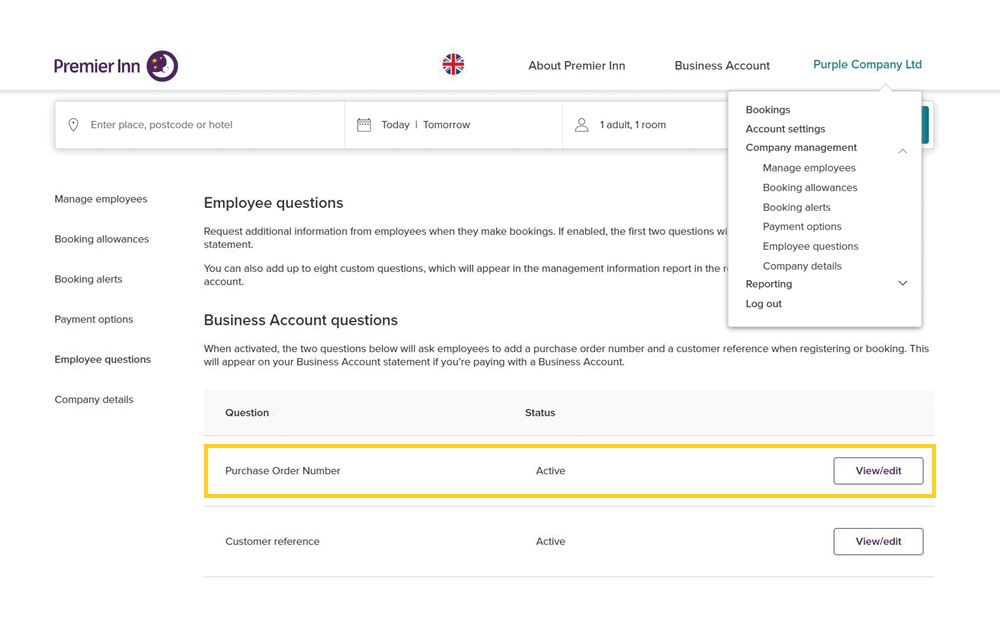
Can I book long term stays on Business Booker?
You can book up to 14 nights using Business Booker. If you'd like to book a longer stay, please get in touch with our Reservations team by calling 0333 003 8101.