With Business Booker, you can add specific booking allowances like breakfast options, meal deals, Wi-Fi updates and dinner budgets to bookings employees make.

How can I manage my company’s booking allowances?
Click on your company’s name and go to company management > booking allowances. From this page you can set allowances in several different ways:
- Allow the option to add a Premier Inn Breakfast/Continental Breakfast
- Allow the option to add a Premier Inn Meal Deal
- Allow the option to upgrade to Ultimate Wi-Fi
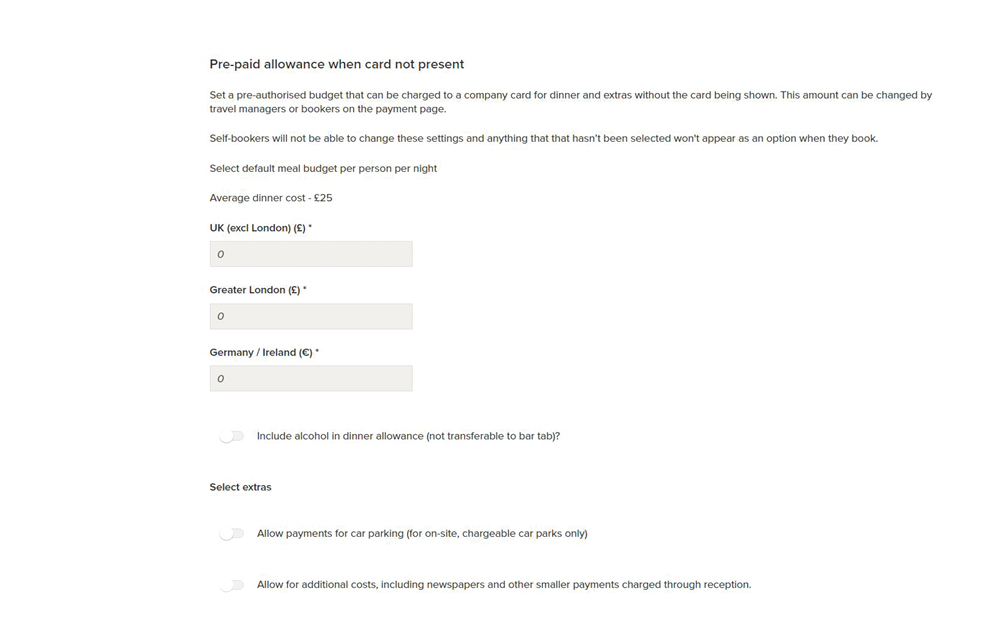
How do I set dinner allowances?
You can set a default dinner allowance across all bookings or set different budgets for specific cases using payment cards you’ve pre-authorised.
You can set different budgets depending on the location of the hotel (London, UK excluding London, Germany and Ireland). You can also choose whether alcohol is included in the dinner allowances.
Travel managers and bookers can change allowances when they make a booking, but self-bookers won’t be able to.