This guide will show you how to manage your linked Premier Inn Business Account from Business Booker. The guide includes steps on how to check your balance and quickly navigate to the Premier Inn Business Account portal.
If your accounts aren’t linked yet, make sure to follow the How to link your Business Account with Business Booker guide first, to access all the benefits.”
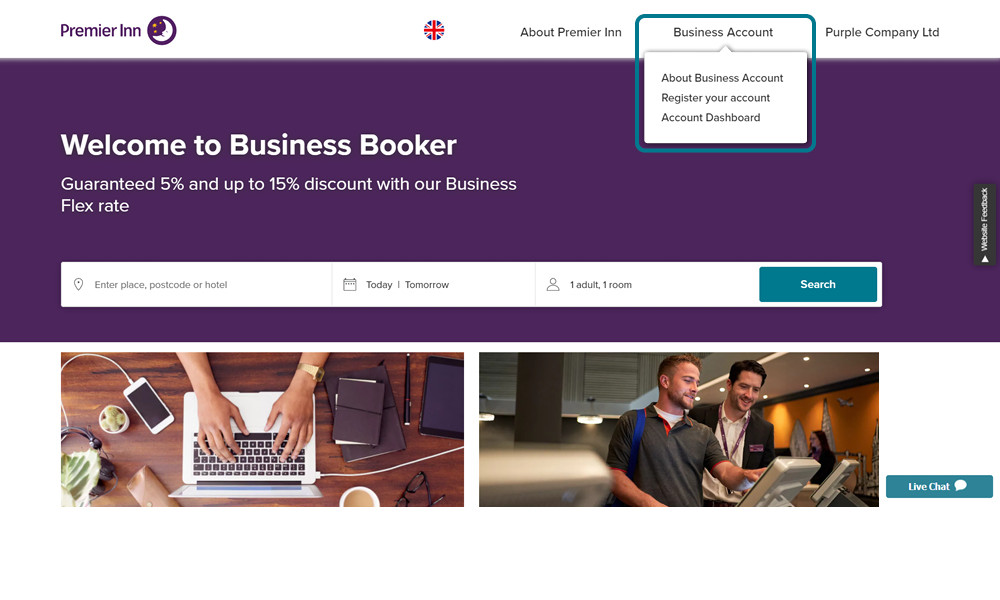
1. Start by clicking on the Business Account tab dropdown box
As you’ve already linked your Business Account to your Business Booker account, you can now access the Premier Inn Business Account portal (MMA) from Business Booker without logging in again
Under the Business Account tab at the top of the page you’ll see three new options:
1. About Business Account
2. Register your account
3. Account dashboard
'About Business Account' will take you to a page that outlines the benefits of a Business Account and how it can help your business
You can also link another Business Account from the 'Register your account' page by following this guide
From the 'Account Dashboard' you can view and manage any Business Accounts you’ve already linked. Click on ‘Account Dashboard’ and follow the next steps to explore the features available on the page
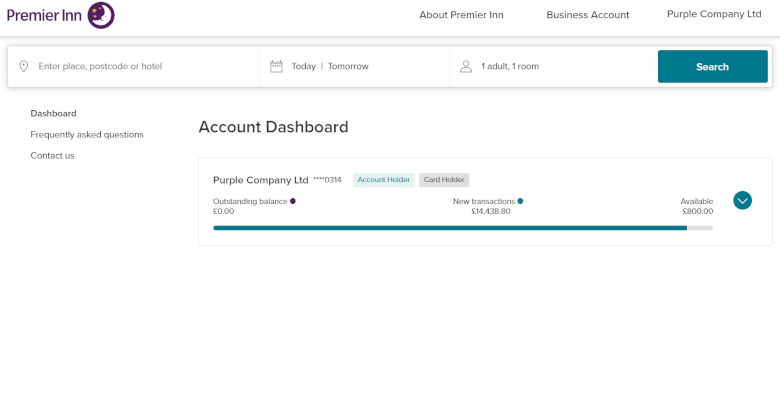
2. Understanding your account dashboard
Your account dashboard displays your outstanding balance, new transactions and available balance at a glance
If you have multiple accounts linked, you can see all their balances simultaneously
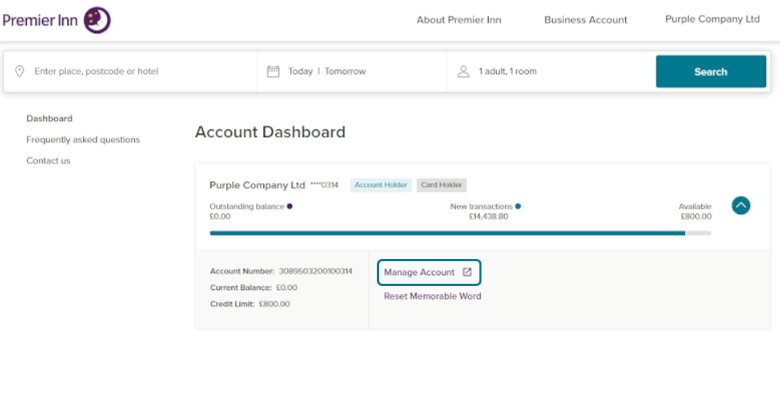
3. Managing your account
To manage your Business Account, go to your Premier Inn Business Account Portal (MMA) by clicking the arrow to the right of the account you want to manage
Click ‘manage account’ and you’ll be taken directly to the Premier Inn Business Account portal (MMA), you won’t need to log in again.

4. Using the Premier Inn Business Account portal (MMA)
From your Premier Inn Business Account portal (MMA) you can manage every aspect of your Business Account as you would have done before

5. Going back to Business Booker
To return to Business Booker, just click the ‘back to Business Booker’ button in the top right and you’ll return to the dashboard
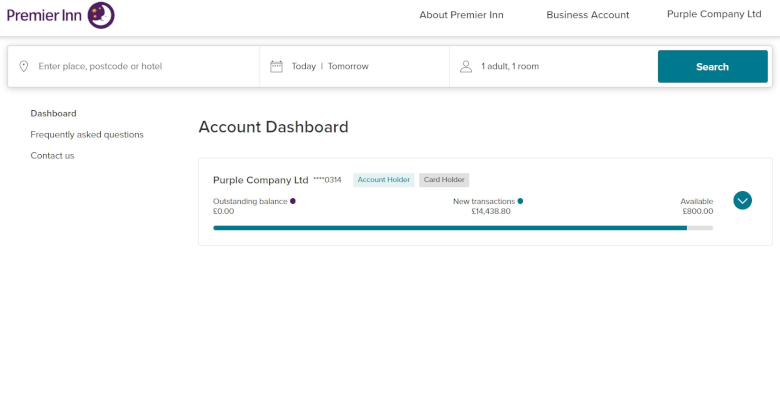
6. Make bookings or manage your account from the dashboard
From the dashboard, you can make a booking on Business Booker or manage your Business Booker account